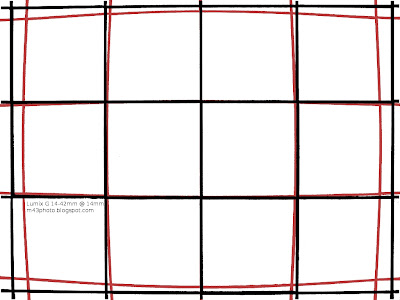If you're photographing still objects, you can take 3D like images with your normal gear. It's just a matter of taking two images with the camera spaced some distance apart.
In fact, this is quite easy if you have an Arca Swiss style quick release plate. This enables some sliding from side to side when the camera is mounted to a tripod. Here is a picture of the Panasonic GH1 with a quick release plate mounted. On the table is another similar plate:
The plates on the picture are not actually produced by Arca Swiss. They are named Benro PU-60.
Using the quick release plate to offset the camera, I obtained these two images of the same subject. The stereo base is about 3cm. The video shows how easy it is to slide the camera sideways for taking the stereo images:
To avoid having different exposures in the two images, I set the white balance (WB) manually. I also used Manual (M) exposure, and set the shutter and aperture manually.
Now, the next task is to compile these two images into one single image suitable for stereo viewing.
One way is to use different colours. The image must then be viewed using 3D glasses with different colours. I used the Gimp script "script-fu-make-anaglyph", which does this very quickly. Here is the stereo image for cyan/red glasses:
For red/blue:
And for red/green:
Another way to view the stereo image, is to place them side by side as a pair. This is called cross-eye viewing, and takes some practice. You need to look at the left hand image with your right eye, and at the right hand image with your left eye.
Click on the image below to see it enlarged on your screen. Put your finger between your face and the computer screen, about 10-20cm from your eyes. Then focus on your finger, and see that the two images merge and become three. Focus on the centre image. If you can do this, it can be quite rewarding, as the stereo effect is very good.
Yet another way, is to compose the two images into an animated GIF:

And here is an animation consisting of three separate images:

Conclusion
This method works well with images of still life. But for moving objects, it is of course impossible to take the same image twice. And the same goes for videos.
Just how to present the 3D images is, as far as I know, not well standardized.