Here is the video I made, more information about how it was done follows below:
Unfortunately, there was a ship partially blocking my view, but I don't think it matters that much.
When recording the video on the GH3, I used the Creative Movie Mode, accessible with the "M" and film camera symbol on the mode dial:

For the best control, I used the manual exposure mode, which you can get by pressing the exposure mode button on the top left side of the touch LCD panel. It can be set to P, A, S and M, and M gives the most manual control possibility, where you set the shutter speed, aperture and ISO manually. With a manual, non-electronic lens Samyang/Rokinon 7.5mm, you always set the apeture manually, of course.

I then set the focus to infinity on the fisheye lens, set the aperture to f/3.5, and set 1/25s shutter speed on the camera, as well as ISO 6400. If you have an NTSC camera, you can use 1/30s, that works well too. In the Creative Movie Mode, you start and stop the video recording by pressing the shutter release button.
To make the fireworks more lively and interesting, I decided to double the speed of the video. One issue I found was the sound: I use the free software Kdenlive to edit videos. It does not support changing the tempo of the sound, so I had to use another program for editing the sound portion. This is quite easy, I just opened the MOV video file in the free program Audacity, and changed the tempo there. 100% tempo change means twice as fast:
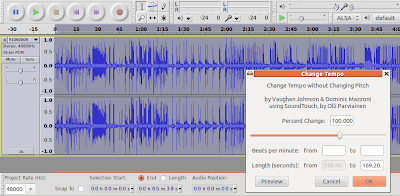
Changing the tempo of the sound means that the pitch (frequency) remains the same, but the speed increases. So the audio sounds natural, even if it is at twice the normal speed.
Once the tempo had been changed, I could save the audio as WAV signed 16 bit PCM for easy use with other programs. So I added both the movie file and the new audio file to a project in Kdenlive, and then rendered the video at 100% speed increase. To get 100% speed increase in Kdenlive, I need to set the speed to 200%, a different principle from the audio editor Auduacity. And that's it!
The addition of ISO6400 on the Panasonic GH3 opens up for more creative possibilities. And the video quality is surprisingly good at ISO 6400. At least as long as you don't use the ETC mode, in which the quality falls apart at higher ISO.
The Creative Movie Mode is unique to the high end Micro Four Thirds cameras, and is very useful for better control of exposure parameters during video recording. Other cameras generally just have the red video button, which starts up video recording while the camera sets the exposure parameters automatically. So achieving a 180 degree shutter can be very difficult with the lower end cameras.
This is one of the unique selling arguments of the GH3 camera, it adds mode manual control possibilities. It is also one of the few cameras that can record video at a slow shutter speed, useful for low light/low movement applications.
Unlike the predecessor Panasonic G5, the Panasonic G6 does support manually setting the video exposure parameters. This is the first non-GH camera from Panasonic which does this, and this is a very good development. The G6 also has a nice Leica R9 style design, which looks good.
I read almost all your entries and while they are very much appreciated, I don't offer my comments (I use Sony SLTs). However your tips on taking videos of fireworks is very much useful to me and I just waant to say thank you for this, as well as for all of your other blog entries that I enjoy reading!
ReplyDeleteThanks for your comment! I understand that Samyang also produces their fisheye for Sony Alpha, and that may be an interesting lens for you. I don't know if it is equally good as the Samyang fisheye lens for Micro Four Thirds, though, which I think is fantastic.
DeleteWe filmed this firework in Venice this summer with 2 GH2 (driftwood sedna) and 2 voigtlander 17.5 F0.95 at 160iso:
ReplyDeletehttp://www.e-venise.com/ph13/0720-fete-redentore-redempteur-feux-artifice-venise.html
That is so impressive! I think it is fantastic that you can record fireworks at ISO 160. The very fast lenses must be fun to use, adding a lot of creative potential.
Delete"I’ve just started usingVN Pro and it’s been a game-changer for my editing projects! The premium features like advanced effects, no watermarks, and smoother performance make editing so much faster and more professional. It’s incredible to have such a powerful tool without needing to invest in costly software. Highly recommend VN Pro for anyone serious about video editing!"
ReplyDelete