Sure, there are many RAW converters available for Linux, like UFRaw and Raw Therapy. However, they tend to not support the newest camera models. And also, while the programs are quite powerful, they require a lot of competence and time to use.
But there is good news: Panasonic's own RAW converter Silkypix can be installed on Linux, using the Windows emulator Wine. Here's how I did it.
I'm using the Kubuntu 13.10 release, but this should work on most recent Linux installations. First, make sure you have access to the most recent Wine installations by adding the relevant repository. You can do it by issuing this command in a terminal window:
$ sudo add-apt-repository ppa:ubuntu-wine/ppa |
Second, install Wine like this:
$ sudo apt-get install wine |
Now, having installed Wine, we need to download Silkypix. I got it from http://www.isl.co.jp/SILKYPIX/english/p/support/download/
The version I downloaded was 4.1.1 for Windows, but newer versions may appear later on this download page.
To install Silkypix using Wine, I issued this command in the terminal window
$ wine SILKYPIX4SE4111.exe |
This opens up some installation windows, which I am sure you have clicked through a number of times before:
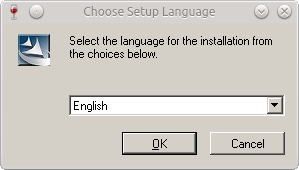
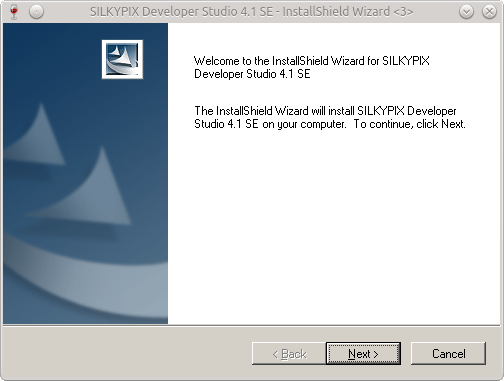
When the installation process finished, an icon appeared on the desktop:

Doubleclicking this icon starts up Silkypix via the Wine Windows Emulator. And it works just like the Windows version.
A comment on the installation process is that I found that my old Wine configuration was causing some problems. I have used Wine on this account for nearly two decades (!), so to overcome these problems, I simply deleted the whole configuration catalogue:
$ rm -r ~/.wine |
But only do this if you absolutely need it.
Conclusion
While Linux RAW converter programs are perfectly fine, they some times lack the support for the most recent cameras. And getting good images takes less effort using Silkypix than programs like UFRaw or Raw Therapy, in my opinion.
So for me, being able to use Silkypix in Linux with the Wine emulator was a big relief. All the programs mentioned here are free, in the gratis meaning of the word, to use.
Thank's!! But don't works for me. The installer failed every time with a error 1608 message. I use Ubuntu Studio 14.04 beta 2 and wine 1.7. Wine 1.6 has the same problem. For great quality raw conversion i use Photo Ninja 1.2.1 with Wine and it works perfect. A bit slow on my MacPro 3.1 from 2.008, but the quality is fantastic. The colors are perfect with the GH3 and a bit off with the GX7, but a little tweak with the red slider in the color enhancement menu make it perfect.
ReplyDeleteMe too, I get a "1608: Unable to create IntsallDriver instance, Return code: -2147221164"
ReplyDeleteThat's too bad. I really liked to be able to use SilkyPix on Linux. That saves me the time to install Windows on some other PC.
Deleteworks great for me! mint 17.2
Delete